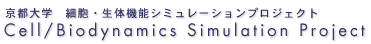Bug ID S-17: Duplicate Checking Code Documentation
Problem
When writing an XML model file for simBio, somebody may write two or more elements with the same value for the 'name' attribute at the same element nesting level, causing mistaken duplication of Nodes when simBio is run.
Solution
When an XML file is being parsed, check if a new Node already exists before adding it to simBio's data structure. If it already exists, display an error.
Modified file list
- org.simBio.serialize.xml.Parser.java
Code Explanation
The new code is an exception which is thrown when a duplicate Node is detected. Because the exception is thrown as soon as the duplicate element is found, only the first duplicate in the XML file will be detected.
In XMLSerializer's read method,which creates a model instance from an XML file, a SAXParser object is created and takes the XML source and a Parser object as parameters. The program checks for duplicates in the startElement method of org.simBio.serialize.xml.Parser. The startElement method is called when the SAXParser reaches the starting tag of an element in the XML file. An Initializer object is created using the parent Node (component)and the attributes of the XML element.
Initializer initializer = Initializer.getInstance( (Composite)component, attributes );
The parent Node (composite) calls getNode, taking the name of the Initializer object as a parameter, and returns a Component object if it finds a Node with the same name.
Composite composite = (Composite) component; //try to find the Node which has the same name. component = (Component)composite.getNode(initializer.getName());
If the getNode call returns a null, then the XML element is not a duplicate, and an instance of the Component is created using the initializer.
if (component == null) {
try {
//construct new instance
component = serializer.getInstanceOf(qName, initializer);
} catch (InstantiationException e1) {
throw new SAXException(e1);
}
}
If the getNode call returns a Component object, then a Node with the same name already exists, which means that the XML file has a duplication error, and a SAXException is thrown.
else{
//If the Node is a duplicate, throw an exception
throw new SAXException("Duplicate Node Name Error :" +
component.getName());
}
The error message displays the full path from the root to the Node name. The SAXException is caught in the read method of XMLSerializer and then replaced with an InstantiationException.
This is the error message which is produced when the file model2.xml, which duplicates the ATP synthesis element, is run:
java.lang.InstantiationException: Cause: Duplicate Node Name Error :simulation/model/cell/ATP synthesis
JUnit test
The test class
- org.simBio.serialize.xml.XMLSerializerTest
The test method
| Method | File Used | Test |
|---|---|---|
| testReadDuplicateNode | duplicateNode.xml | This tests if an error is thrown when an XML file with duplicates is parsed. |
| testRead | xml/matsuoka_et_al_2003/model.xml | This tests if an XML file without duplicates can be parsed without throwing an error. |
The class org.simBio.serialize.xml.XMLSerializerTest runs JUnit tests on XML files that have duplicate elements as well as ones which don't have duplicates. XMLSerializerTest has two methods: testReadDuplicateNode and testRead. Each of these methods uses an XML file, and creates an XMLSerializer object for the file and calls that object's read method to parse the XML file. The testReadDuplicateNode method expects the xml file that it tests will have duplicates, and that an InstantiationException will be thrown. If an InstantiationException is not thrown then the test fails. The testRead method expects that the file it tests will not have duplicates, and so it fails if an InstantiationException is thrown.
The duplicateNode.xml file is the same as model.xml, except that in duplicateNode.xml, simulation/model/cell/ATP synthesis is duplicated.
How to run the test.
The code has been tested using JUnit 3. To run the tests, right-click on XMLSerializerTest.java and select [Run As]->[JUnit Test].